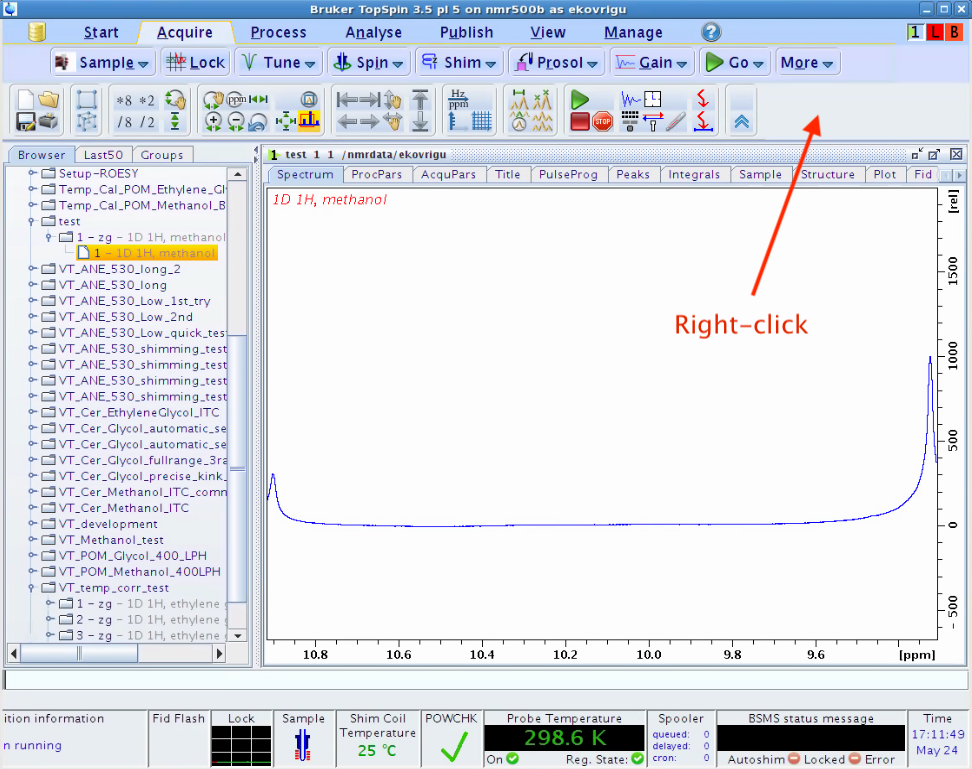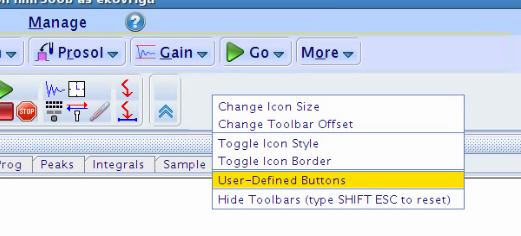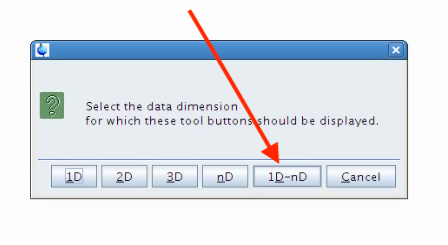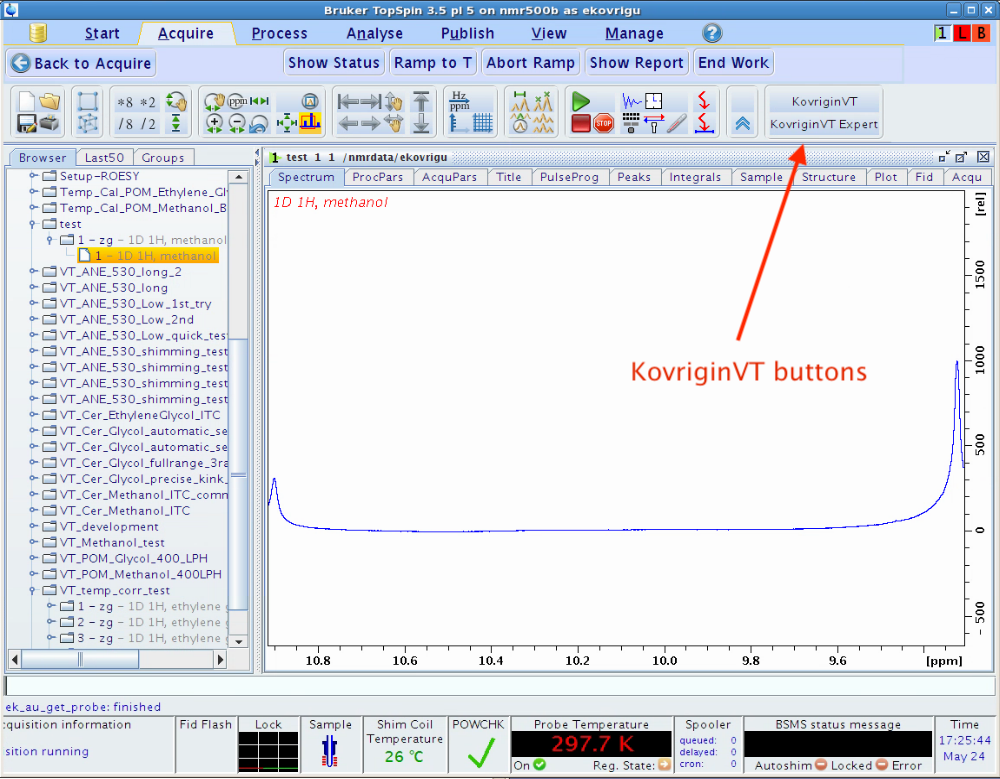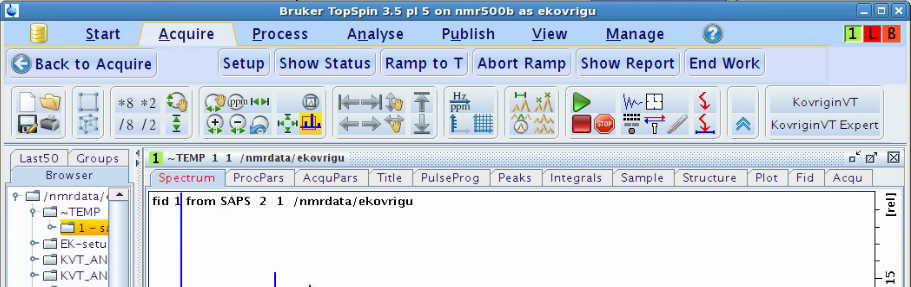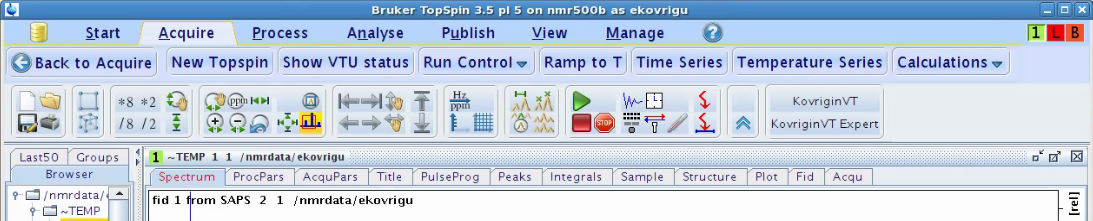Evgenii Kovrigin (C) 2022
KovriginNMR VT: Setup by the end user on a local account
Return to main document
To enable KovriginNMR VT software suite in your Topspin, please, follow these steps:
- Display a 1D (or 2D) experiment
- Right click in the empty space next to the toolbar picture buttons:
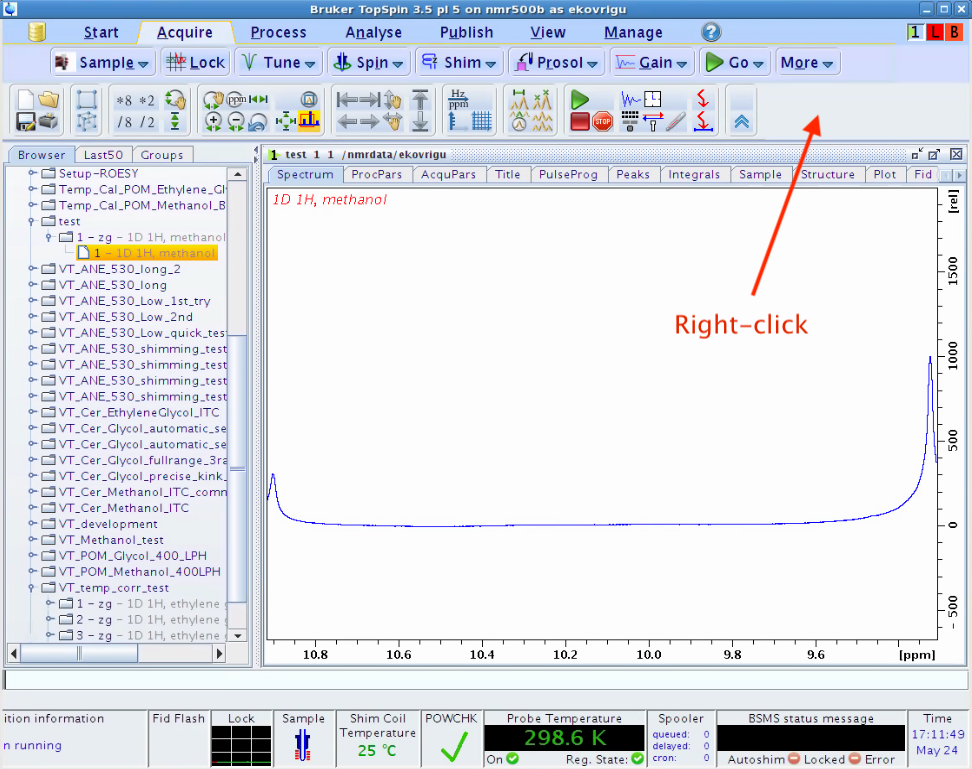
- Choose User-Defined Buttons
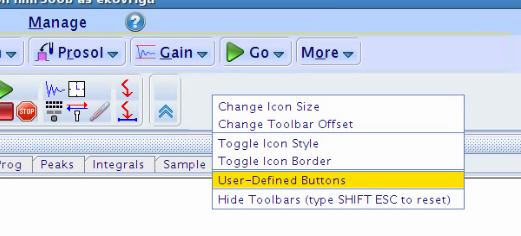
- Choose 1D-nD
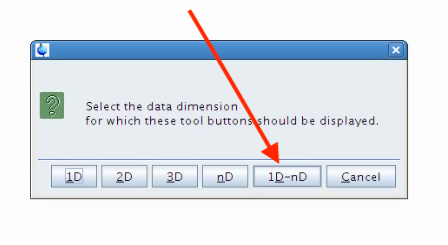
- Type in the following text in three columns:
| Name or Icon |
Command |
Tool Tip Text |
| KovriginNMR VT |
knmr_vt_standard_launch_fbar |
KovriginVT Standard |
| KovriginNMR VT Expert |
knmr_vt_expert_launch_fbar |
KovriginVT Expert |
NOTE: Make sure Disable display of user-defined buttons is unchecked
Click OK
- You should see two new buttons appear next to the picture toolbar:
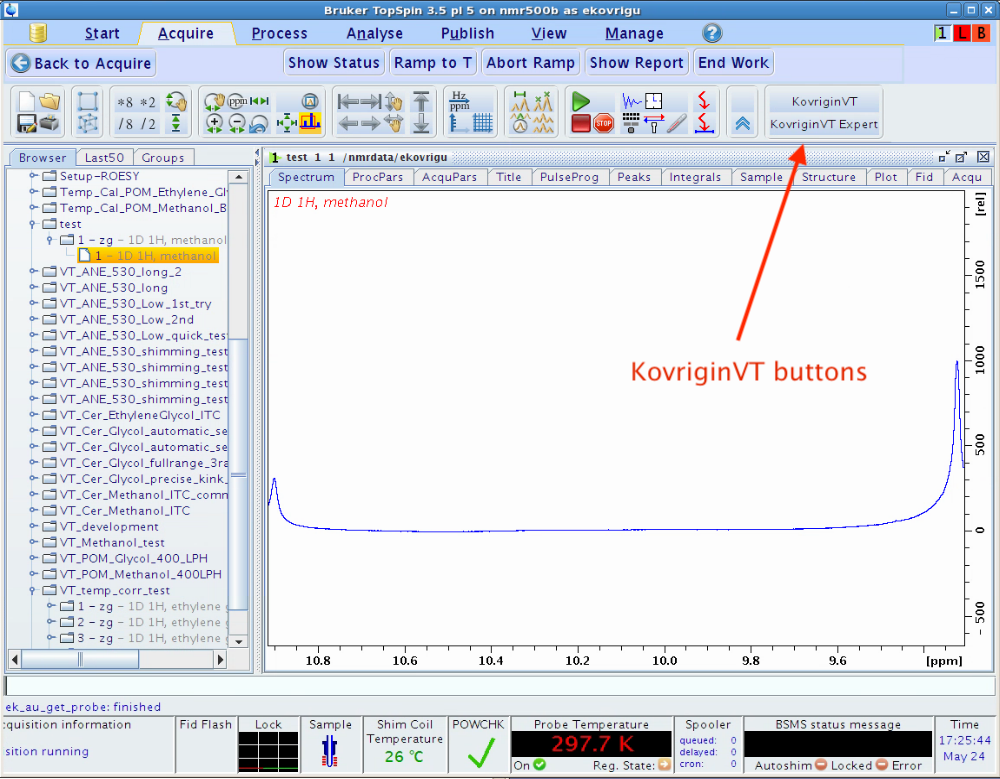
- Clicking KovriginNMR VT button displays the standard toolbar
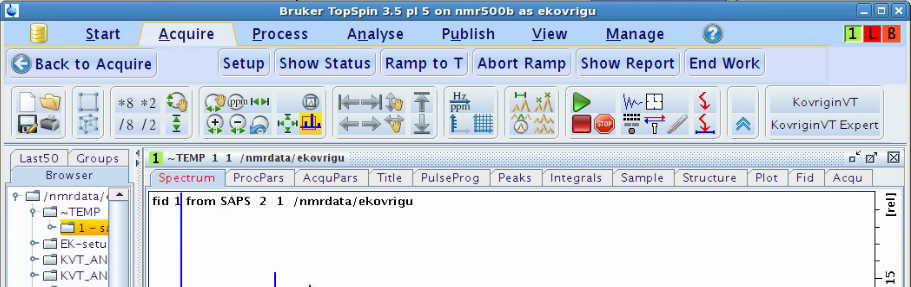
The KovriginNMR VT Expert button brings an extended toolbar designed for an expert NMR user (to be described in a separate document)
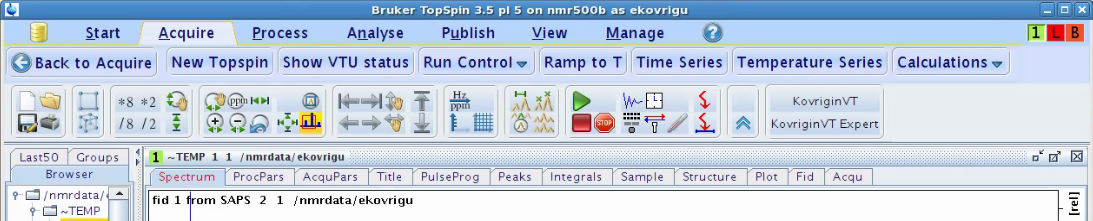
- To exit the KovriginNMR VT toolbars, click Back to Acquire
Return to main document